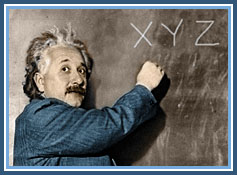by David Ward, Demand Media
Google Apps allows businesses to use Gmail as their email service using the business’s domain name.
Google provides services allowing businesses to use its popular Gmail platform for business email. This is a service that allows businesses to use Gmail as their email program while having the email address come to their businesses URL. This service is provided through “Google Apps” and is a separate service from a general Google account, which provides access to many of Google’s free tools without customization.
Why use Gmail for Business Email
Google’s Gmail has become a popular email system due to its many features, portability and security. However, if you are running a business with your own unique domain name, you will likely want your email addresses to be, “you@yourdomain.com.” Google has created a system to allow business owners to do exactly this through it’s “Google Apps.” Using this service, your business will switch to using Google’s email servers, but with your own domain name in place of “gmail.com.” This may be particularly attractive for the benefits that Gmail offers, including its spam filter, email search options, and web-based portability. In addition, many of the email services that come bundled with Web hosting are lacking in features. Thus, using Gmail is typically an upgrade from the default email service provided by your Web host, including more options and more storage space.
Setting up a Business Gmail Account
To begin using Gmail for your business, you will first need to sign up for a Google Apps account. Navigate to google.com and enter your URL where it asks for a domain name. Alternatively, you can purchase a domain directly from Google. Click the “get started” button and enter the information about yourself and business requested on the next page. You will need to agree to the terms of the Google Apps services on the following page. Once you have accepted the terms, Google will create a new Google Account and Google Apps Account for you using your own domain name. The setup wizard will take you to a page with instructions on how to verify for Google that you own the domain name. Follow these instructions to begin using Gmail on your domain.
Setting up Gmail on Your Website
Two more technical steps are required before you can begin sending and receiving email using Gmail. First, you must verify to Google that you own the site. The setup wizard will take you through a default option for verification in which you upload a basic HTML file to your homepage. However, Google provides four different ways to verify site ownership as explained at google.com. Choose one and verify that you own the site. After this is complete, you will need to log into your domain hosting account and change the setup of the email servers. Specifically, you will change the “MX” entries. Changing these entries will point all incoming email to Google’s mail hosting. Instructions for how to change the MX entries are included in the Google Apps dashboard. The entries will need to be set to the values provided at google.com/support.
Accessing Gmail for Your Website
When the setup is complete, Google Apps will provide you with a link to access your Gmail account through your own website. In addition, once the setup is complete, you will be able to access Gmail for your organization by signing in through a new Google Account link. To access this email account, simply open gmail.com, enter the email address you chose in the “username” box, enter the password and select “Sign In.” For example, if you chose that your email address will be “me@mydomain.com,” you can now sign into that Gmail account by simply typing “me@mydomain.com” into the username box. You will now be able to send and receive email from the account name you have chosen as if it is a regular Gmail account, but without using the Gmail URL.
About the Author
David Ward has written professionally for websites since 2009. He has published instructional material on numerous websites, as well as in collegiate newspapers including “Cherwell” at the University of Oxford and “Quest” at Reed College. Ward holds a Master of Arts in social sciences from the University of Chicago. This article can also be seen at: http://smallbusiness.chron.com/can-gmail-used-business-email-addresses-27271.html