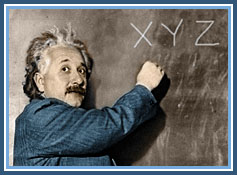Behind the Scenes
The Web Hosting services that I provide through XYZservers include crucial background tasks to keep your website up to date, protected from malware, and operating efficiently.
Below is an overview of what takes place “under the hood” with regard to your website, and shows the extra value that’s built in – and generally unseen – unless a serious issue arises.
The tasks shown that take place each month are mostly invisible to my clients, but prevent larger issues from affecting their sites. Some items below are specific to WordPress, but I host websites built on other platforms as well.
- File Management – We remove extra Log files which increase in number over time.
- Malware Scan – Server space for your web site is fully scanned for virus files and other malware.
- Email Accounts – The Default Email Account collects bounced and undeliverable email and is emptied regularly.
- Database Optimization – All mySQL Databases are Checked and Optimized to keep them operating swiftly.
- Full Backup – All server files and databases are backed up and downloaded to a separate location for safety and duplication of crucial material.
- WordPress Update – WordPress releases regular updates to its platform, the install on your server is regularly updated to the latest version.
- Plugins Update – Plugins are updated to the latest versions.
- Spam – Comments and Feedback attract an enormous amount of spam which is removed regularly.
- Jetpack – WordPress Jetpack adds useful modules regularly and we enable and configure new releases as necessary.
- Performance & Protection – The server configures Jetpack Protect to protect your Login page from Brute Force Login Attacks. Images are optimized and compressed so they are served more quickly to visitors.
- File Caching – The server requires a Cache plugin to serve files to visitors more quickly and reduce server cycles. We recheck and adjust the configuration when necessary. The underlying code in the pages are minified so they are served more quickly to visitors.
- Cache Expiration – The cached files are configured to expire on a rotating time schedule.
- Delete Revisions – Each time a Post or Page is revised and saved, a new revision is saved in the database. These saved revisions increase over time, often numbering hundreds of unnecessary extra revisions. These are removed regularly.
- Optimize WordPress Databases – Deleting Revisions fragments the database files. All database files are optimized after Revisions are deleted.
- Visual Check – After the above items have been completed, the site is loaded and visually checked to be sure it’s up and running as expected.
I love answering hosting and other technical questions, feel free to phone or email at any time!
“I’ve got your back(up)!”