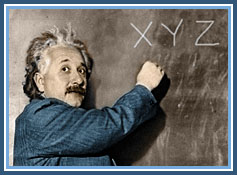PayPal Updates
To Update a Credit Card Expiration Date:
- Login to PayPal.com
- Depending on your PayPal Account Type, Click the Wallet Link or Click the Money Link
- Scroll Down to view your Funding Sources (Banks & Credit Cards)
- Click the Card then Click Edit
To Change to a New Credit Card:
- Login to PayPal.com
- Depending on your PayPal Account Type, Click the Wallet Link or Click the Money Link
- Scroll Down to view your Funding Sources (Banks & Credit Cards)
- Click the Link a Card button and Add your card
- Click the Profile Icon (looks like a gear) at the top
- Click Preapproved Payments
- Click the XYZservers Payment
- Change the Funding Source or Backup Funding Source to the newly added Credit Card